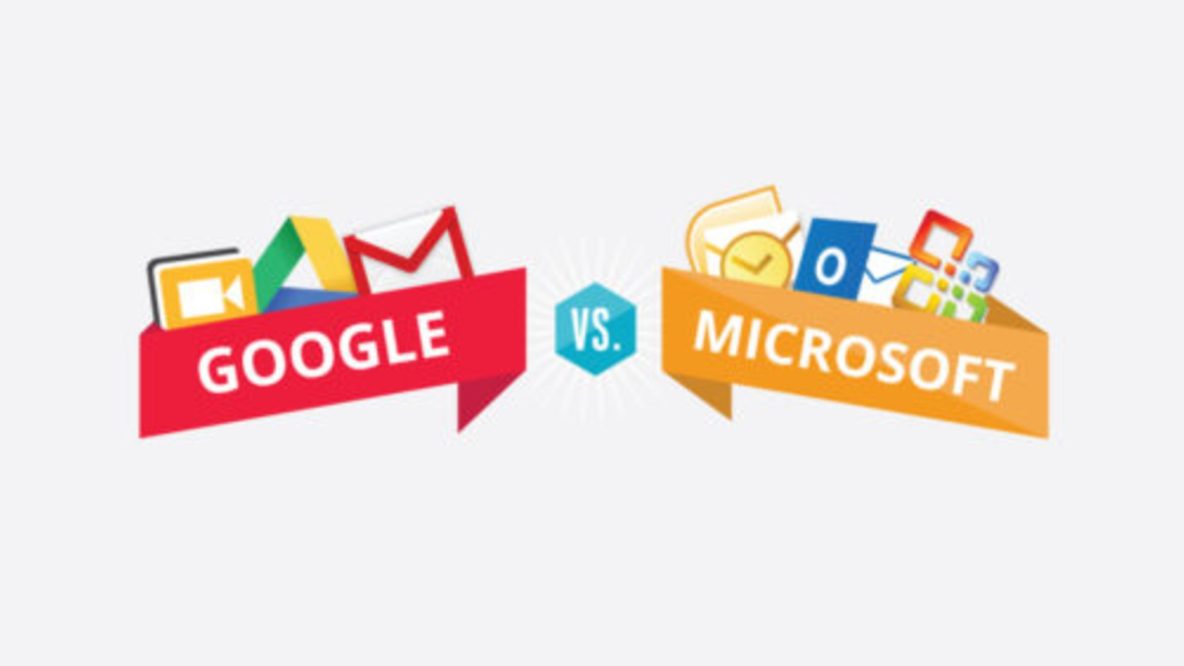In a world where everyone is forced to use Microsoft, Google’s little known G-Suite tools are taking businesses by storm. We’ve been asked by many prospects about transitioning from Microsoft tools to Google. As a company that focuses on training G-Suite apps, it goes without saying that we come across many businesses that have some type of hybrid system (Google and Microsoft products) or are brand new to the idea of using G-Suite and need help sorting out this process.
At Mind Surface, we’re not only gurus when it comes to using G-Suite products, we also specialize in helping businesses migrate from Microsoft and get the tooling setup for optimal efficiency.
Google is known for its cloud-based applications. Although Gmail and Drive are extremely popular to the average consumer, they’re also gaining popularity for Business and Education, too, with their G-Suite package. The G-Suite package includes Google Drive, Gmail, Docs, Hangouts and many more. With all of these features in mind, it’s not surprising that companies are looking to make the transition to G-Suite – but what does a transition look like?
1. Start with the “What”.
We all get caught up with bells and whistles. Whether it’s the fancy leather interior, or the heating steering wheel, ultimately they’re just “nice to have” features. What we really need is to get from point “A” to point “B”. When deciding to switch to G-Suite, take the time to write down what you need to accomplish.
Once you understand what you need to accomplish, ask yourself why? If you produce a report every month for your manager, great! Do you know why they need that report? What actions are they going to take? Are they simply building another report with your data? Once you know the what and the why, you are ready to move on.
2. An idea without a plan is just a dream.
I often speak with business owners who love the idea of switching to and taken full advantage of G-Suite but fail when it comes to action. Sit down and write out a plan. Set a specific time in your calendar dedicated to planning out what your transition will look like. How long will it take? Do I need external help? Who within our company can help? When Do I want to be finished? These are just a few questions to get you thinking.
When you have dedicated time to put together your plan, you are able to visualize what the finished product looks like. That is where the magic happens. Being able to see all of your employees collaborating in one area moving efficiently from task to task is a glorious thing to behold.
3. Make it happen
Now that you’ve got your plan, take action! Start setting up G-Suite accounts, create a project plan to migrate your data, setup training plans for your employees etc. If you don’t have the resources internally to make this happen, bring in a vendor to help in your process.
Don’t let your lack of experience dealing with Google products prevent you from having an amazing Google experience. We are here to help.
Want advice? Don’t know where to start? Send us an email at info@mindsurface.com and we would love to help you along this amazing journey.