Google Workspace Services
Migrating to Google Workspace doesn’t have to be difficult—or slow. Transform your technology and start realizing the benefits of Google Workspace with our comprehensive Google Workspace migration process that takes you from outdated tools to an online suite of collaboration tools.
Google Workspace Professional Services
Corporate Migration
Migrate email, contacts, calendar, and public folder data from on-premise & hosted Microsoft® Exchange to Google Workspace, whether you have just a few users or thousands of users.
Individual Employee Migration
Providing a hands-on, one-on-one migration process of data including email, contacts and calendars from one local machine into pre-defined Google Drive Shared folders.
Operational Setup
Google Workspace Administration configuration, Drive permission setup, mobile security settings as well as everything you need to improve your operational efficiency.
Training
Tailor-made training specific to every user based on their daily tasks and skill level. Mind Surface will customize a plan to make sure that your employees are equipped to transition on day 1 to G Suite.
What's Involved In Moving To The Cloud?
The primary purpose behind the cloud is that you can access all your information over the internet wherever you are! No need for VPNs or complicated processes. Our staff will walk you through your every stage, step-by-step.
Corporate Migration
Planning to Deployment
The first migration step is to establish Google Workspace user accounts for your users. Once we have established Google Workspace user accounts, our team will configure your domain to deliver mail to those accounts. We will begin the process of migrating your existing email, contacts, calendar events, shared drives and public folders to G Suite. These are the key first steps to ensure that your employees have an amazing user experience during this transition.
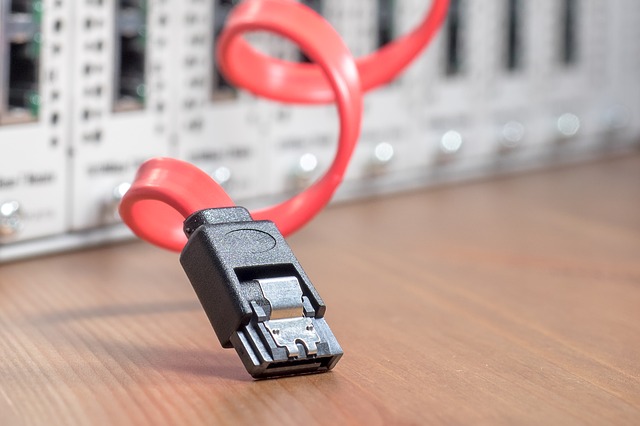
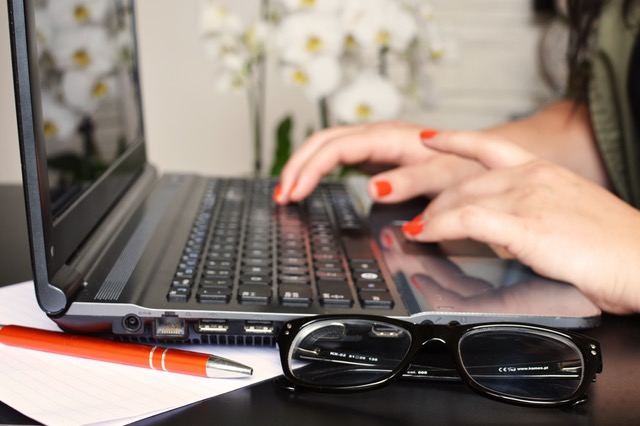
Individual Migration
One on one
It’s not uncommon to have employees saving files on their local hard drives unintentionally. Mind Surface works with every user in a one-on-one capacity to migrate data from local machines into pre-defined Drive folders that were either setup during the corporate migration process or ad-hoc as needed.
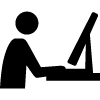
Operational Setup
Along with establishing user accounts, there are numerous settings and controls that must be put in place to ensure both security and efficiency of your business operations. Through the needs analysis process, we will have identified everything aspect of your operations in order to configure every setting to match your pre-existing tools. Didn’t have a pre-existing tool? No to worry, our team is equipped with industry best-practices to ensure that your Google Workspace account is configured appropriately.
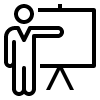
Training
Training users on Google Workspace before rolling out the applications is an important factor in a successful deployment. Mind Surface provides tailor-made training specific to every user based on their daily tasks. Whether it’s how to create custom reports in sheets to setting up regular virtual team meetings, we will customize a plan to make sure that your employees are equipped to transition on day-1 to Google Workspace.
Send Us A Message!
We will help you and your employees take full advantage of everything Google has to offer. Whether you have unique problems to solve or need help understanding a specific point of view, in-person training with Mind Surface will take you there.
